1 min to read
AD i takie tam
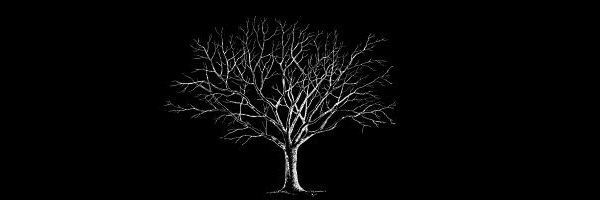
Bry!
Ostatnio w domowych pieleszach “bawię” się z windows server.
Będę dodawał do tego posta howTo dla siebie i być może kogoś jeszcze na przyszłości.
[1] Wymuszenie synchronizacji pomiędzy dwoma kontrolerami domeny:
- Open Active Directory Sites and Services: On the Start menu, point to Administrative Tools and then click Active Directory Sites and Services.
- In the console tree, expand Sites, and then expand the site to which you want to force replication from the updated server.
- Expand the Servers container to display the list of servers that are currently configured for that site.
- Expand the server objects and click their NTDS Settings objects to display their connection objects in the details pane. Find a server that has a connection object from the server on which you made the updates.
- Click NTDS Settings below the server object. In the details pane, right-click the connection object whose From Server is the domain controller that has the updates that you want to replicate, and then click Replicate Now.
- When the Replicate Now message box appears, review the information, and then click OK.
http://technet.microsoft.com/pl-pl/library/cc816926(v=ws.10).aspx
[2] Generowanie nowego SID dla nowej maszyny - kopii
C:\Windows\System32\Sysprep\Sysprep.exe

Comments